So recently I saw an email offer from Telstra saying that if you upgrade your existing mobile plan into a multi-sim pack you can get a ‘free’ tablet as well. So naturally I took up the offer because I was going to share my current plan anyway in the near future to my 10.1″ tablet or my Gear S which still has to arrive, so I figured why not review the tablet.

Firstly here’s a few specifications as shown on the Samsung website:
- Display: 1280×800 ‘Vivid Display’ (Definitely not an AMOLED or IPS)
- Dimensions: 123.8 x 209.8 x 7.4mm (WxHxD)
- OS: Android v4.2 (Jelly Bean)
- Band: WCDMA (850/900/1900/2100MHz) +
GSM(850/900/1800/1900MHz) +
FDD-LTE (800/850/900/1800/2100/2600MHz) - Processor: 1.5 GHz Dual Core Processor
- Data: HSDPA+ 42Mbps / HSUPA 5.76Mbps / 3G / EDGE / GPRS, LTE 100Mbps / 50Mbps
- Storage: 16GB MicroSD card slot supports up to 64Gb
- Battery: Talk Time – Up to 24 hours, Standby Time – 690 Hours
- Camera: Back – 5.0 Mega-pixel Auto Focus, Front – 1.3 Mega-pixel
- Video capture: 1280 x 720 pixels (30fps)
- GPS: Yes
- Wifi: IEEE 802.11 a/b/g/n
- Wifi Hotspot: Yes
- Bluetooth: V4.0 A2DP, AVRCP, HFP, HSP, OPP, SPP, HID, PAN, PBAP, MAP
For more specifications see the full list here: http://www.samsung.com/hk_en/consumer/mobile/mobile-phones/mobile-tablet/SM-T3150ZWATGY
As you can probably tell, it’s not that spectacular on paper, at least compared to the tablets coming out these days such as my other Tab 10.1 4G, but you wouldn’t be reading if you weren’t considering buying one, unless you are having buyers remorse because you didn’t read reviews before buying one.
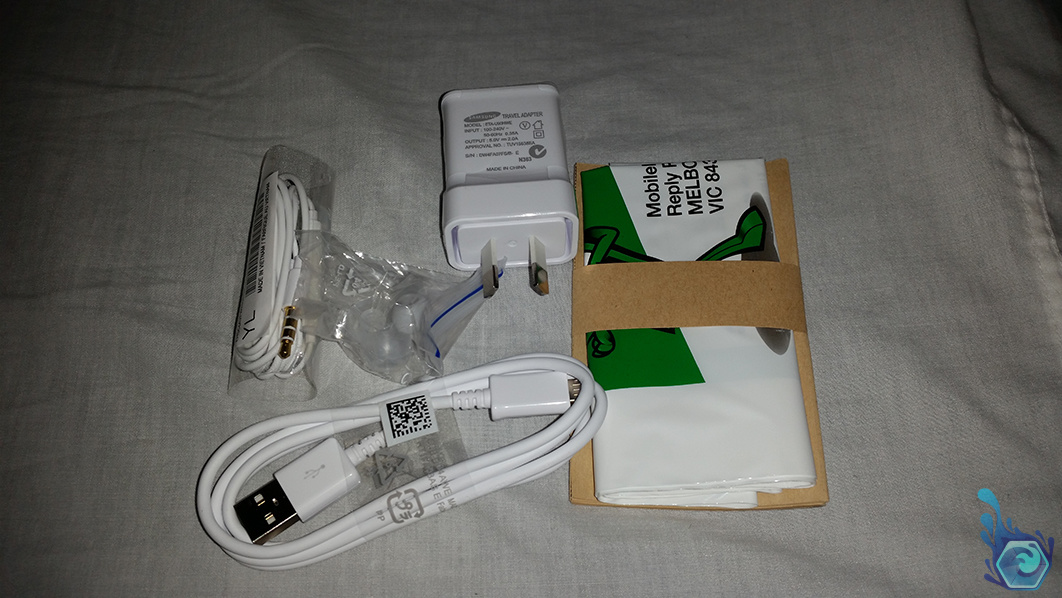
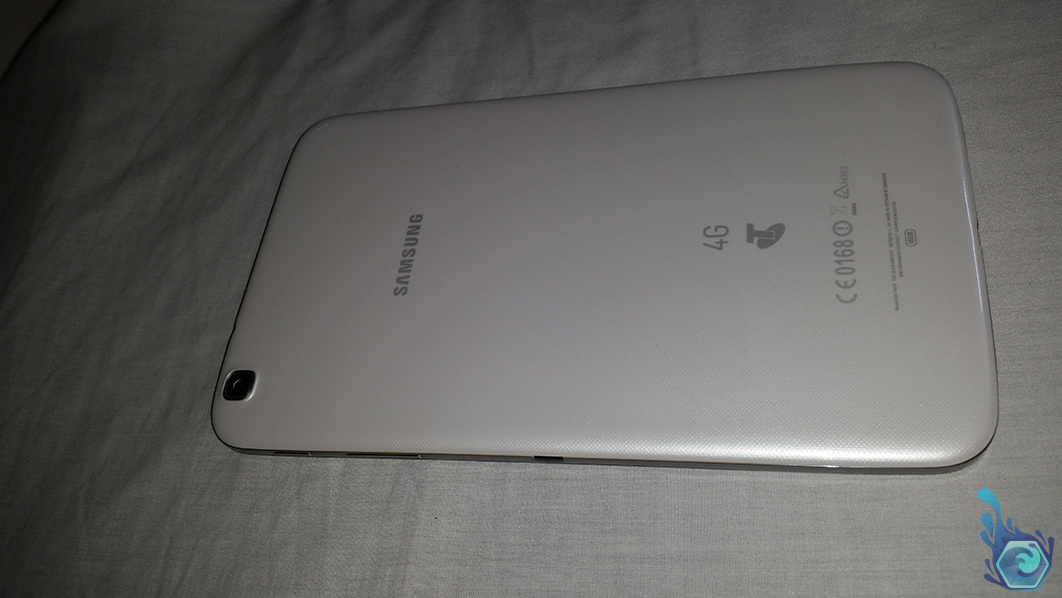
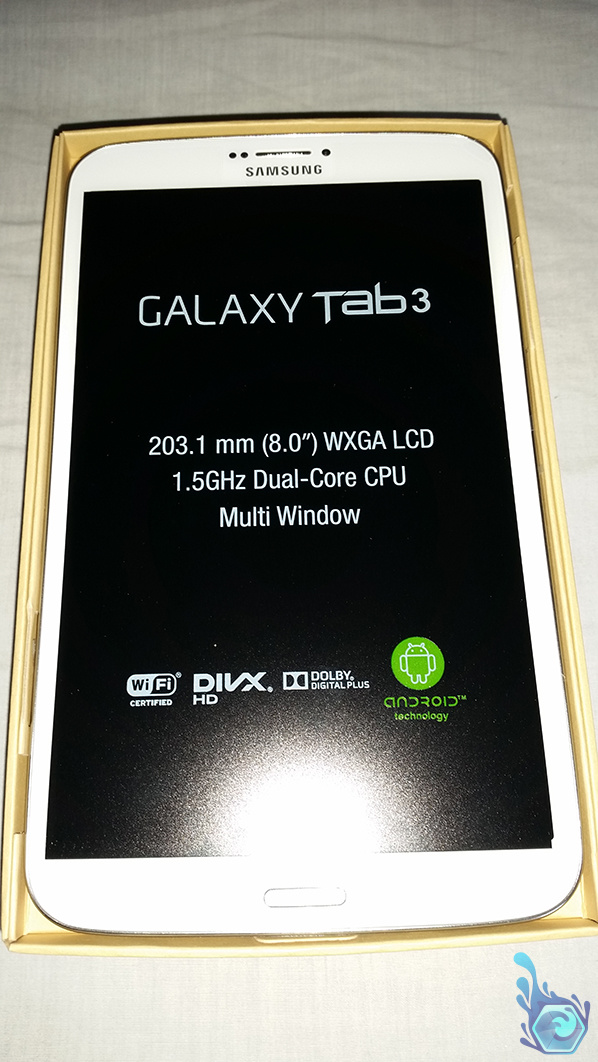
8″ tablets aren’t such a strange new size any more as the lines between watches, phones, phablets, tablets, laptops and even desktops are blurring between one another, and thus they have to create new names for some devices such as the ‘phablet’. However the 8″ is still considered as just a regular tablet and it’s design seems to be a fair balance between size and portability. I mean, I can still fit this tablet into my pocket even if that’s all I can get into it if I didn’t want to hold it or couldn’t put it into a bag. Be warned however that #bendgate will still apply to this when sitting down so be sure to take it out before sitting or squatting. It appears to be well made though, as Samsung products usually are, it’s made almost entirely of plastic which will give some resistance if dropped and I adore the feel of the screen on my fingers, it’s like skating over a lake of ice – this is why I don’t like to use screen protectors on tablets, that and because I always take excellent care of my technology and never drop them.

After powering on the tablet for the first time I was presented with all of the setup options such as gmail and then all of the other ‘bloatware’ installations such as dropbox which I realize people use but a lot of people also don’t use it. I’m a Google Drive kind of person, but I wouldn’t install either onto this device because 1: The storage space is only 16Gb on the base model and will fill up very quickly with the drive and all the apps on it, and 2: You can’t (at least with google drive) choose which files you specifically want to sync on the device, so you get everything, some of which you won’t be able to use because of specific program requirements.
Surprisingly the first thing I noticed after setting up the device was that the UI and backgrounds were actually lagging already, sliding between the panes the device was skipping frames occasionally and felt somewhat unresponsive. Usually this happens to me after I install around 30 apps and have some running in the background but this was happening straight after boot-up which wasn’t a good sign. The only other time I’ve seen this worse was my first ever tablet, the Acer Iconia Tab which was the buggiest, most unresponsive piece of.. err.. technology i’ve ever used. To put it into perspective it probably isn’t as bad as you think after reading that, it only skipped a few frames every few swipes between background panes and the average person wouldn’t even notice really, but just so you know it’s there.

I found this tablet surprisingly hard to learn after having my Galaxy S5 for so long, usually I’m used to holding the home button and getting google up, pressing the edit button for the currently running app list and task manager and the back key for back. The tablet however opens the task manager when holding the center button, opens the edit menu when pressing the ‘edit’ button and back as it should takes you back a screen. This may sound like it’s backwards but since the tablets release the ‘edit’ button has been replaced by the task manager/app manager on all tablets and phones including my other Galaxy Tab 10.1.
The tablets screen isn’t anything to write home about, especially since it’s only a WXGA 1280×800 and what I can only assume is a TN panel which would explain the bad viewing angles. To put that into perspective, my last phone the Galaxy S3 had a 1280×720 screen and it was much smaller at 5″ mostly because you view that at a closer range then tablets. It’s not all bad I guess when I look at the tablet as a whole, sure I can see the individual pixels but when you’re watching an action movie on this little thing you hardly worry about how pixellated the image looks.
The tablet doesn’t completely fail however, it’s primary use was probably for light internet browsing, watching movies and playing the occasional game while waiting in queues. I see this tablet as a replacement for an ipod with a larger screen to be able to see more detail in moves and a lovely slot for that micro SD card to store them all if you live in Australia where you can’t simply stream your movies and music over the internet which we were meant to do for the Google Nexus.

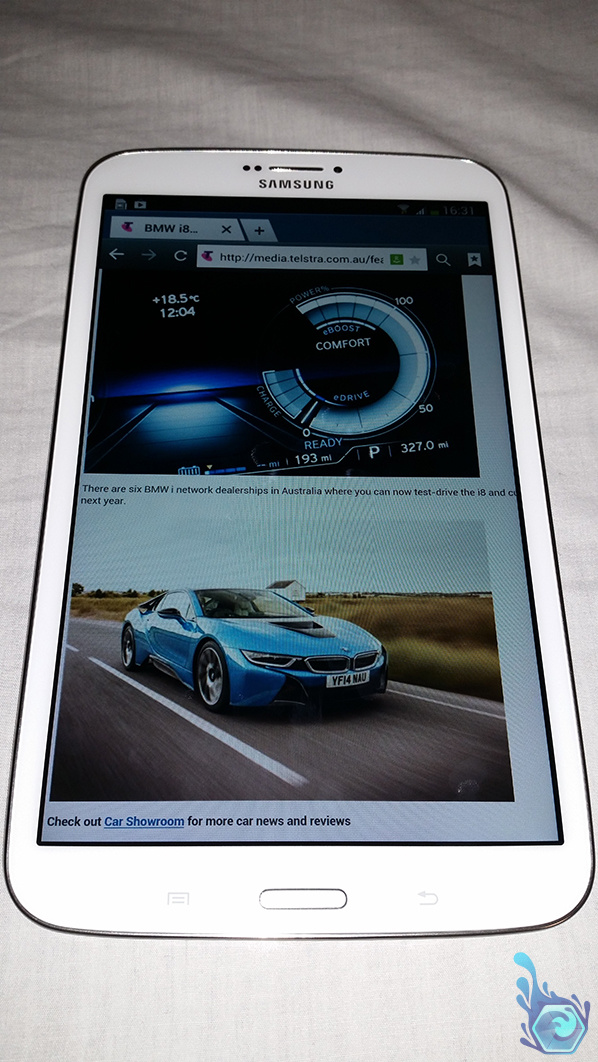
Overall the tablet is great if you get it as a freebie from a phone company, the movie experience is a lot nicer then on a phone and it’s much easier to browse webpages and play games. The MicroSD slot is expected for a Samsung device and is greatly loved by me to store movies and tv series on the go and the wifi is reliable when you’re streaming at home. The largest down side of this tablet is the sluggishness of the CPU and low 1Gb of RAM which makes some games lag but most of them such as angry birds and plants vs zombies should run smoothly. If you didn’t get this tablet free and are wanting to purchase one for yourself, I say look elsewhere, this tablet is now outdated and superseded by updated models and the price of AU $360 is too high for the quality you receive.
Conclusion
Samsung Galaxy Tab 8″ Scores
At $230 AUD I don’t think this is worth it for the features you get.
If I learnt anything from Samsung it’s that they build quality products that last a long time, so this gets a hearty score.
It’s a pretty lightweight and compact device although they could have fit a lot more technology into that size.
This is where the tablet falls short, the device lags almost out of the box and games don’t run terribly smoothly.
It’s got a nice Samsung look to the device which i’ve come to expect from them, although a new look and thinner top and bottom bezels would have been nice.
Considering the slow CPU there’s not a lot of use to this device other then watching movies and listening to music as well as light internet browsing.
Total
I wouldn’t recommend getting this tablet as you can get much more compact technology these days, taking into consideration that the device is fairly old now.
Legend
0% – 25% = Terrible Item, The item will break shortly after purchase and will leave you with a paperweight only left for discarding.
26% – 50% = Meh Item, A very poor item that you would use and forget about after a few months of use, or may break quickly and degrade over that time.
51% – 75% = Good Item, This item would satisfy your needs for a long time but isn’t the best quality around and may need replacing or become outdated after a year or so.
76% – 90% = Fantastic Item, An item that you need but may either cost lots or wear out over time and may eventually need replacing after 2 or so years.
91% – 100% = Amazing Item, An extremely durable item that will suit all your needs for the device and more, as well as lasting many many years.





