Your spy-kids watch is finally here! It can do everything except tell time because “there was no room left for the clock”. Well almost, the latest watch by Samsung the Gear S features a 2″ AMOLED screen and the first watch to feature a SIM card slot to be able to be used separately from your phone but how will it stand up to it’s fierce competition?
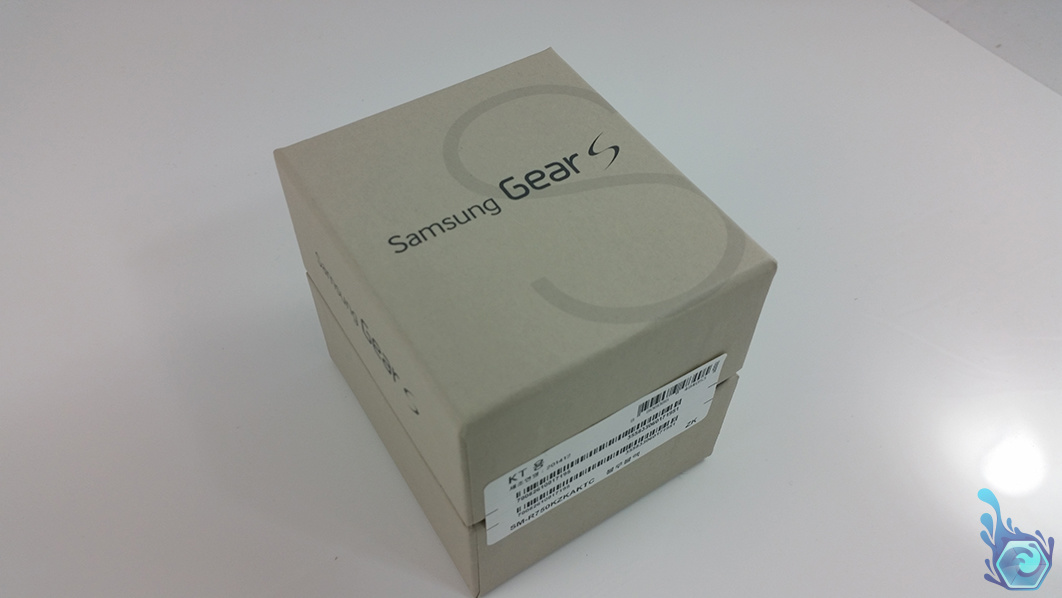

As always i’ve owned my Gear S for about a month now using it every day with typical usage patterns such as checking the time, controlling my music on my phone and checking my number of steps taken per day.
Specifications
Here’s a quick list of the incomplete specifications for the things that matter.
Dimensions: 39.9 x 58.1 x 12.5
Display: 2.0” Curved Super AMOLED (360 x 480)
CPU: Dual core 1.0 GHz
Battery: 300mAh Li-ion
OS: Tizen based wearable platform
Networks: 900/2100 or 850/1900 (3G) and 900/1800 or 850/1900 (2G)
RAM: 512MB
Storage: 4GB Internal Memory
Sensors: Accelerometer, Gyroscope, Compass, Heart Rate, Ambient Light, UV, Barometer
WiFi: 802.11 b/g/n, A-GPS/Glonass
Bluetooth: 4.1


Firstly design, I think the watch surely makes a statement about the person wearing it and that is ‘I don’t care about how big it is i’m a geek and proud of it!’. That is personally the only reason why I see people buying this right now with it’s rather empty apps library and limited features. However over the month of use people rarely noticed how big it was and a direct comment I received was ‘I knew it was a watch but didn’t notice how big it was’ from someone after I started using it.
Something I hate is the fact it needs to be paired with a Samsung phone to be used, I would have liked Samsung to allow it to connect to other android devices, provided they have the Samsung Gear app which is used to put applications and media onto the watch. Once paired with Samsung Gear you have the option to change a multitude of different features that you can’t control from the watch itself, these controls range from S Health setup, Notifications, App Store, Music and Image transfers, Home Screen styler (which lets you change the watch interface), Settings and a User Manual to help you out if you get stuck.


I got the watch from Korea (no, North…. -__-) for a bargain at $360 AU on eBay which, looking back was an amazing price seeing as how fast they are selling out of the black version which is now priced around $550 AU. There’s not a lot of functionality for it’s price point but as I pointed out earlier it would mostly be bought by geeks wanting to make a statement or to be first with the new technology.
Okay, so the watch does tell time which was a bit of a misnomer, however if you have the watch active all of the time the screen will be on all day and night rapidly reducing the battery life. I noticed the life of the watch halved when I even had the digital watch on, not to mention the analog clock which uses the entire screen to display the hands. Usually I get around 2 days of battery life on a full charge using it occasionally with typical usage patterns such as checking the time (without the clock always on) and using S Health for exercising. The best thing I love about the watch is the included extra battery charger pack which lets you plug it into the back of the watch and start charging without needing to plug it into a wall for the time being. I found it doesn’t charge the watch fully because it stops at around 80%, however it’s a very nice idea that Samsung has come up with and you can buy additional packs if you want or know you’ll be away camping for a time, although I would suggest taking a 12000 mAh power bank which i’ll be reviewing soon.


The screen is surprisingly scratch resistant as you would hope for in wearable technology, I can’t tell you the number of times i’ve been going about my business and forget about it until it comes in contact with something, after which I have to stop and check if I accidentally scratched it. Mostly the materials I rubbed it against frequently were cloth and bedsheets which is self-explanatory, some wood when reaching for items in shelves and powder coated metal which is too long to explain why in this article. It survived them all well without a scratch and i’ve been wearing it pretty much whenever it wasn’t charging.
The most useful feature i’ve found on the watch is the S Health app which contains a pedometer, exercise meter, heart rate monitor, sleep meter function and a UV rating. The watch counts your steps whether the app is running or not and I was surprised to find out that I was subconsciously walking a lot more to try and get the recommended number of steps per day of 10,000. Good job there Samsung as I rarely went for exercise walks previously and found myself using the stairs more just to get those few more steps for a record. Something I found just slightly annoying is the vibration from the app when it detects you haven’t taken a step for an hour, you might be at work and you don’t have the option to take a walk, but it vibrates anyway. I figured you could turn this off somehow but it’s not all bad, it actually helps me get up from time to time from the computer to grab some food and luckily it doesn’t vibrate after around 7pm at night so you aren’t woken up every hour.


I’ve only used the sleep feature a few times to record my sleep patters which were interesting to view but ultimately didn’t provide me any useful information – What am I supposed to do, change my sleeping movements somehow? The exercise option is better with the options for running, walking, cycling and hiking tracking which uses your phones location to plot a path of where you have been and some other useful data.
The heart rate monitor is better then the one on the S5 and it actually works most of the time. I took a few heart rates while lying down, sitting at the computer and after running for awhile which gave me pretty accurate results. Unlike the S5 where it kept failing to take a reading while holding your finger to it, the watch monitor is designed and placed where it’s always in contact with your wrist allowing for more successful attempts. The last feature of S Health is the UV rating which you point at the sun and after a few seconds it tells you how dangerous the UV rays are at that time which I guess can be fairly useful in Australia, but honestly you could simply guess how bad it is by the temperature, if the sun is behind clouds and by what time of day it is.

Now the app store is pretty bare right now with a few products on the shelves that are very useful to have on your wrist, a few others that could be useful to specific people and then there are the games which are basically too small to play well on your watch, and most of them were designed for the previous Gear watch line anyway with it’s square aspect ratio.
Some of the best and most useful apps i’ve found are:
- Compass
- Stopwatch
- Calculator
- Timer
- Unit Converter
- Flashlight
- Camera Remote
The first few are self-explanatory but the flashlight makes the screen fully white letting you see more in the dark and the camera remote app is by far the coolest which lets you view the camera of your Samsung smartphone via your watch and take pictures from it with a few minor settings such as flash, fantastic for taking pictures of a group and getting you in it without needing a timer on the camera.
The OS is simple and easy to use, the only button on the device returns you to the home ‘time screen’, swiping down is ‘back’ when not on the home screen and takes you into the screen settings when on it featuring but not limited to brightness, volume and bluetooth. Swiping left from the home screen goes into notifications and recent messages, swiping right takes you to your other home screens which you can put anything on it you like from music player, contacts, settings, events or even S Health. Finally swiping up is the installed app section which allows you to launch any previously installed applications.
Overall I wouldn’t say you need this watch yet, there’s still a long way to go before this could be the technological marvel that fascinated so many younger generations starting with Dick Tracey and including the popular TV series Get Smart with his shoe phone. At the moment there’s not much that Samsung’s latest watch brings to the table in terms of functionality unless of course you’re heavily into fitness or want to make a statement, albeit a nerdy one. The battery life needs to be improved substantially until it’s use as an actual watch can be fully realised with the screen on all the time, but until then I would have to say pick up a regular watch for $50. You lose a couple of features but hey, you get a clock which can tell you the time without having to recharge nightly or press the button.
Conclusion
Samsung Gear S Scores
It’s around $400 AU which is expected from a new device from Samsung but could have a few more apps or features for that price.
The watch is waterproof to 1m and dust proof and is well made with a strong screen and hardy band.
It’s not the smallest watch but’s pretty compact for what it does and I don’t notice the weight on my wrist.
A fair few interesting features are built in but the app store needs a lot more apps and games to be worthwhile.
The watch looks very nice overall, at least in the black version although it’ll certainly be the talking point when you meet someone newn due to it’s size.
An extremely innovative watch with the first 2 inch screen and sim slot built in. It’s usefulness is lacking however and requires more purposes.
Total
It’s a very nice watch, well built and does what it should, provided you have enough battery life to get through the day but it needs to be paired with a Samsung phone before use unless you do the secret unlock. Fantastic fitness app but would like to see other apps and games in the store.
Legend
0% – 25% = Terrible Item, The item will break shortly after purchase and will leave you with a paperweight only left for discarding.
26% – 50% = Meh Item, A very poor item that you would use and forget about after a few months of use, or may break quickly and degrade over that time.
51% – 75% = Good Item, This item would satisfy your needs for a long time but isn’t the best quality around and may need replacing or become outdated after a year or so.
76% – 90% = Fantastic Item, An item that you need but may either cost lots or wear out over time and may eventually need replacing after 2 or so years.
91% – 100% = Amazing Item, An extremely durable item that will suit all your needs for the device and more, as well as lasting many many years.





