My NAS has been one of those incredibly useful products that I bought and use pretty much every day storing the files that I need, and encrypting the sensitive files I own that I use long-term. It’s basically an essential piece of equipment for me to store all my website data, images and video’s as well as all the other projects i’m working on such as new music, games and video’s for my YouTube channel.
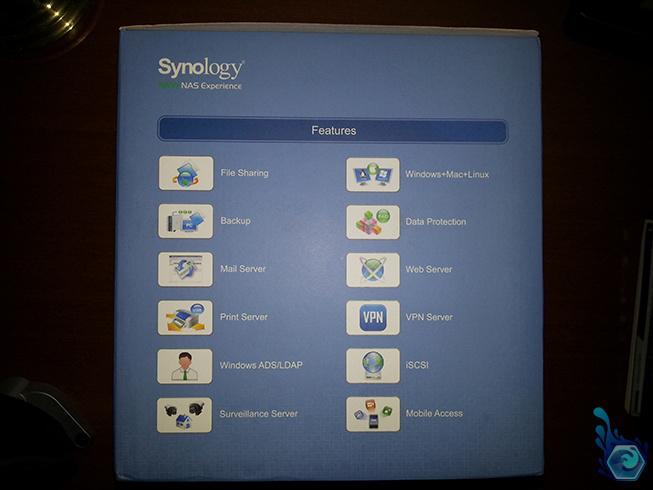

First i’ve got to apologize for the bad quality pictures, I didn’t have much of a lighting setup back then, anyway getting into it here’s some specifications of the DS413:
Specifications
CPU Frequency – 1.067GHz Dual Core
RAM Size – DDR3 1GB
Internal HDD/SSD – 3.5” or 2.5” SATA(II) X 4 (hard drives not included)
Max Internal Capacity – 16TB (4X 4TB hard drives) (The actual capacity will differ according to volume types.)
External HDD Interface – 1X USB 2.0 port, 2X USB 3.0 ports, 1X eSATA port
Size (HxWxD) – 165mm X 203mm X 233.2mm
Weight – 2.03kg
LAN – 1X Gigabit
Hot Swappable HDD – Yes
Wake on LAN/WAN – Yes
Noise Level – 19.3 dB(A)
AC Input Power Voltage – 100V to 240V
Power Frequency – 50Hz to 60Hz, Single Phase
Operating Temperature – 5°C to 35°C (40°F to 95°F)
Storage Temperature – -10°C to 70°C (15°F to 155°F)
Power Consumption – 35.62 W (Access), 3.39 W (System Hibernation)



The first thing you’re likely to be interested in when buying a NAS is it’s number of bays and the maximum hard drive storage for each bay. The DS413 has 4 bays with a maximum hard drive capacity of 4TB’s, easy enough to remember right? That is a total of 16TB’s (ignoring raid for the time being) which should be more then enough for you or your small businesses requirements, there is however no data redundancy in this setup and if you lose a drive the data is gone forever. (Excluding various data retrieval and recovery centres which cost thousands to retrieve your data) I’m using 4TB Seagate Red Drives which are designed to run for much longer periods then conventional drives and are also designed for use in NAS’s.




Synology has a few types of raid choices for the DS413 which are as follows: Raid 0, Raid 1, Raid 5, Raid 6 and Raid 10, some of the non-raid types are: SHR, Basicand JBOD.
Here’s a list from the Synology website stating the advantages of each Raid type:
| Volume Type | Number of HDD | Tolerable Hard Drive Failures | Description | Volume Capacity |
|---|---|---|---|---|
| SHR | 1 | 0 |
|
1 x (HDD size) |
| 2-3 | 1 | Optimized by the system. | ||
| ≧4 | 1-2 | |||
| Basic | 1 | 0 |
|
1 x (HDD size) |
| JBOD | ≧2 | 0 |
|
Sum of all HDD sizes |
| RAID 0 | ≧2 | 0 |
|
N x (Smallest HDD size) |
| RAID 1 | 2 | 1 |
|
Smallest HDD size |
| 3 | 2 | |||
| 4 | 3 | |||
| RAID 5 | ≧3 | 1 |
|
(N – 1) x (Smallest HDD size) |
| RAID 6 | ≧4 | 2 |
|
(N – 2) x (Smallest HDD size) |
| RAID 10 | ≧4 (even number) |
Half of the total HDD |
|
(N / 2) x (Smallest HDD size) |
Usage
I’ve owned my NAS for about one year now and it’s been pretty reliable over that time only stopping working a couple of times. It’s actually been pretty much running non-stop the entire year too which is great for when I need to access files fast. The only times it failed were during power blackouts and accidentally switching off the power at the wall which isn’t really counted as failures but I included it anyway because it recovered fine from both scenarios telling me in the online manager when I logged back in. There were a few times however when the drive was undetectable on my windows computer but accessible from my phone and tablet which was strange, however after a quick reboot of the router, NAS and pc it all worked together which was most likely due to an incorrect IP address. Other than those isolated incidents the NAS works brilliantly, i’ve almost filled my 12TB’s of space using raid 5 which is probably the best choice due to having one disk’s work of data redundancy, meaning that any drive can fail and I can just replace it and rebuild my data and it’ll still all be there!
If you’re interested in how raid 5 works you can read up about it here: http://blog1.open-e.com/how-does-raid-5-work/
Plugins
There’s quite the list of plugins you can get for the Synology NAS’s which include but aren’t limited to:
- Audio Station
- Download
- Photo Station
- Video Station
- Cloud Station
- iTunes Server
- Surveillance Server
- Media Server
- Mail Station
- Directory Server
There’s quite a lot more that you can download for the power users out there with larger setups or businesses which make Synology one of the biggest competitors in NAS’s.
Conclusion
Synology DS413 NAS Scores
It isn’t exactly cheap at $600 AU but there are still some that come in at over $1000.
The NAS is well made, although a lockable bay would have been nice to keep the drives safe.
The unit is very compact and quite light without the drives and easy to relocate.
This is a feature rich device physically and even more-so regarding the plugins you can install onto it.
It’s pleasing and simple to look at with a nice curved feel overall.
I would say everyone with a lot of files needs a NAS, it would be one of the most important devices attached to your computer.
Total
Synology are the leading experts in NAS’s I believe, they have the right balance of looks and space and they have one of the largest plugin databases you’ll see.
Legend
0% – 25% = Terrible Item, The item will break shortly after purchase and will leave you with a paperweight only left for discarding.
26% – 50% = Meh Item, A very poor item that you would use and forget about after a few months of use, or may break quickly and degrade over that time.
51% – 75% = Good Item, This item would satisfy your needs for a long time but isn’t the best quality around and may need replacing or become outdated after a year or so.
76% – 90% = Fantastic Item, An item that you need but may either cost lots or wear out over time and may eventually need replacing after 2 or so years.
91% – 100% = Amazing Item, An extremely durable item that will suit all your needs for the device and more, as well as lasting many many years.





