Finally, i’ve gotten around to reviewing one of the more costly pieces of computer paraphernalia I own, my laptop. I researched extensively in every facet of laptops before deciding to go with Metabox, and believe me i’m terribly glad that I did although it does have it’s few minor negatives.


Here it is! The sleek beauty and unrivalled power of this 870M powered beast, complete with RGB backlit keys, a 1080p screen and much more, the full list of specifications are below.
- P170SM: Metabox P170SM-A laptop by Clevo
- Custom built to order laptop: Diamond Compound applied to processor and graphics
- Operating system: Windows 7 Premium 64-bit with DVD and drivers
- Screen type: 17.3″ FHD 1920×1080 LED/LCD 90% Gamut Gloss
- Graphics: NVIDIA GeForce GTX 870M 6GB GDDR5 graphics
- Processor: i7-4700MQ Quad Core CPU 2.4GHz up to 3.4GHz
- RAM memory: 16GB DDR3 1600Mhz RAM (2 x 8GB)
- Drive Slot 1: Drive Slot 1 – 1TB 7200 rpm hard drive
- Wireless WiFi: Intel Wireless-AC 7260 2.4 / 5GHz ac/abgn +BT HMC 1
- Optical drive: Dual Layer DVD+/-R/W optical drive
- Accessories 1: Spare AC adaptor and power cord
- Metabox Warranty: Metabox 1st year Onsite pick up and return warranty
- Specifications: HD Web Cam, Mic, 2 speakers, subwoofer, SOUND BLASTER X-FI MB3, 3 x USB
3.0 (eSATA), 1 x USB 2.0, Firewire, Card reader, HDMI, 1 x Display and Mini Display port 1.2,
S/PDIF, Fingerprint, Colour backlit keyboard, Ethernet, AC Adaptor 220W, 8-cell battery. - Dimensions: D/H/W = 276/41.9 – 45.4/412 mm, Weight 3.9 kg
- Delivery: Insured delivery by Air Express
Total Cost: $2,559.83

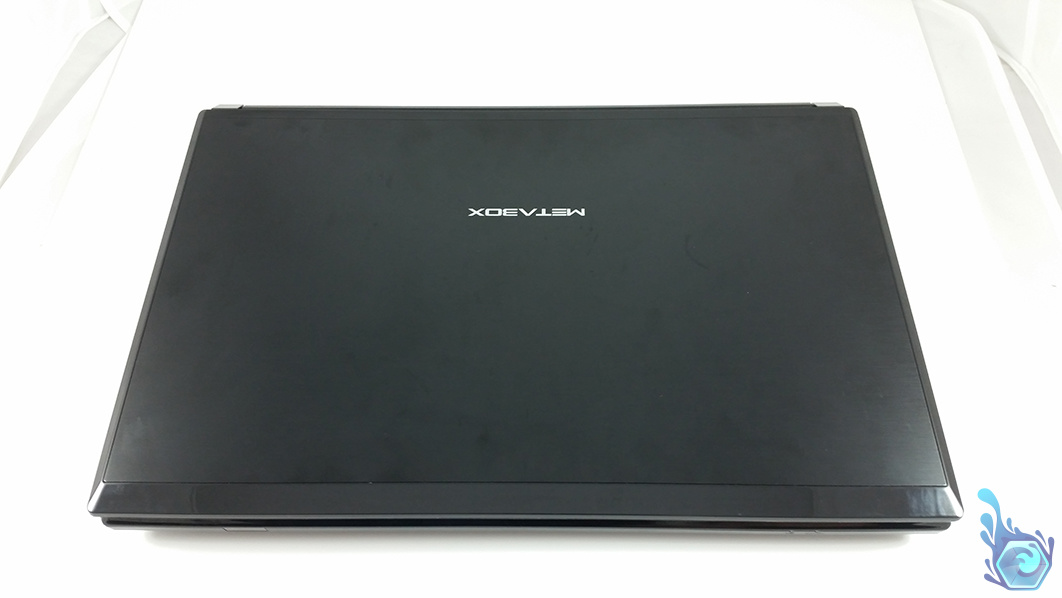
The reason I decided to go with a Metabox laptop in the end is the fact that they custom build your entire pc, you just have to choose which components you’d like inside. The pricing is actually very competitive too, usually pre-built laptops in shops have lower spec components and are sold at exuberant prices, *ahem alienware*. So going into this with specific laptop specifications in mind they really did make it too easy for me by having drop-down boxes for each component. Firstly you have to decide on a base laptop, these have different starting specs but ideally you want to choose one that’s a fair bit lower then your max budget because of all the extra components you’ll want to add or upgrade. But probably the most important factor when choosing a laptop is the looks, because who just wants a gaming grade laptop just for the speed right? Anyway enough of the decision for this laptop, let’s get into the review.
The laptop as I mentioned before comes built from Metabox with all your components pre installed, all you have to do is turn it on! That makes it basically just like a store bought one, only that you know exactly what’s inside and have all the power you need for the tasks you will be doing. You’re also guaranteed that the components will work together so it takes the stress out of building your own pc and making sure the GPU won’t flame out as soon as you switch it on.
The 1080p 17.3″ FHD glossy screen is brilliant looking, boasting a 90% Gamut Gloss ratio, which reproduces the colors very accurately which is great for those artists out there who use Adobe Photoshop, Illustrator, After Effects and all the non adobe products. The 90% Gamut did cost a little bit more then the base screen coming in at around +$200 AU but I believe it’s worth every dollar due to loving glossy screens and IPS panels in general. There were obviously no dead pixels, but I checked anyway as you should after purchasing a screen of any type. A few rubber ‘stubs’ are located around the screen to protect it when it’s flush against the keyboard from dirt and the actual keys themselves, they stick out about 2mm and are slightly darker then the rest of the bezel but they aren’t really noticeable. While open some other screen features are the camera in the center with a microphone situated next to it, at the bottom there’s the Metabox logo and that’s about it, the rest of the bezel is a very dark grey/black. The lid has a beautiful brushed aluminium finish with the Metabox logo again in the center.
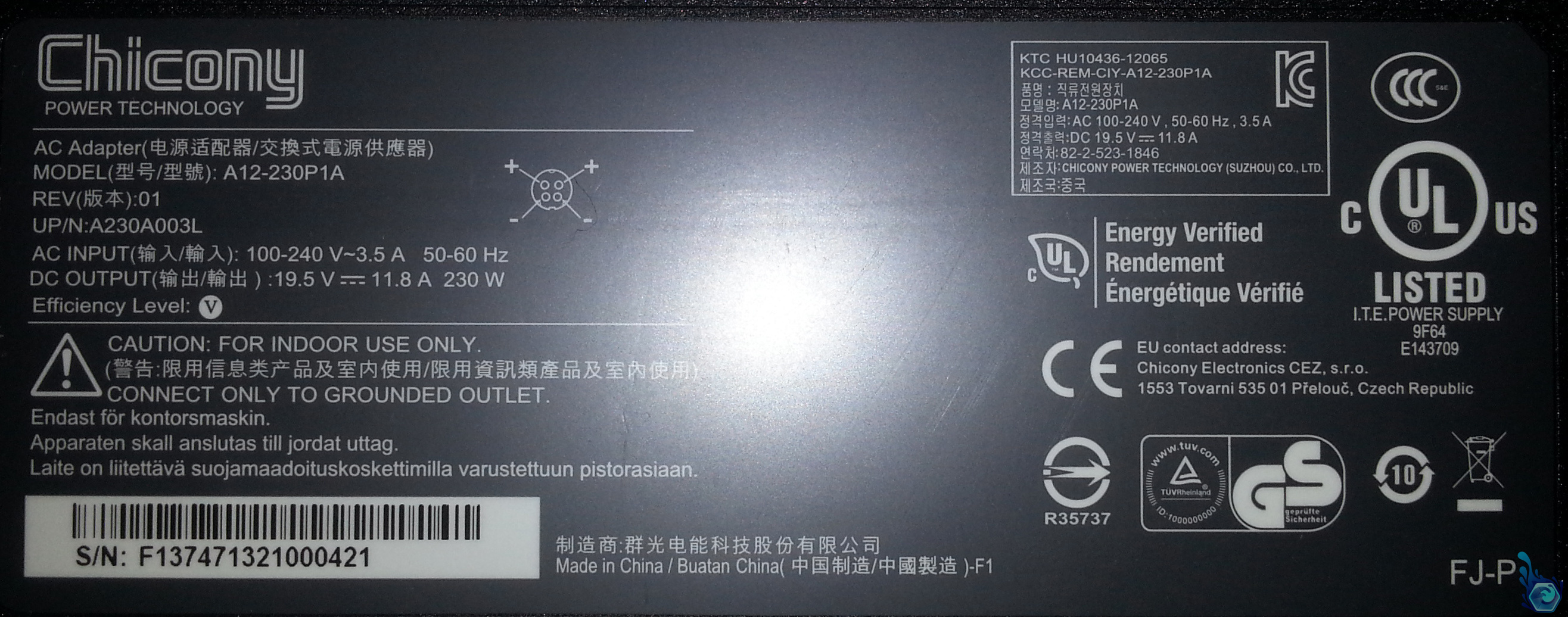


Now down to the keyboard which i’m typing on right now. I honestly love the slim keys on laptops, i’ve even got a Gigabyte Force K7 keyboard and a Logitech backlit keyboard for my desktop which both have the slim keys. The keyboard is full length including a numpad on the right with full sized keys, if there’s one thing I hate about a keyboard it’s when some keys are half sized such as the backspace on my K7 which only made space for a double row enter key??? There’s none of that here, the shift key is a very nice length for hitting those capital letters which are on the other side of the keyboard and all the other keys are well positioned as well. The mousepad is a typical trackpad with two buttons although there’s a pretty handy fingerprint scanner between them which you can bind to launch applications when you register your fingers. I’ve got a few of my fingers registered to launch word, photoshop, vlc player and even shutdown the computer which would save a bit of time if I remembered which finger was which, once I shut it down accidentally by using the wrong one! I would have liked to see a ‘lock trackpad’ button due to accidentally moving and pressing the mouse while gaming occasionally which could have unwanted consequences.
The keyboard does have a few additional keys not found on a traditional keyboard though, these are on the numpad and control the RGB backlighting of the sections, although not explicitly extra keys because you still have to press the “fn” key to activate them much like having to hold it and “Prt Sc” to take a screenshot which is fairly annoying mid-game. Well the RGB backlighting is very nice, there are four zones on the keyboard you can set to certain colors, you don’t have individual key lighting like the Corsair K70 which looks absolutely amazing. (Too bad it doesn’t have slim keys though) You can still get patterns on the keyboard however, from ‘flashes’ to ‘waves’ and ‘breathe’ or create your own, it’s just a nice feature to have on a gaming keyboard. Oh and the keys are laser-etched so you can’t rub off the letters no matter how hard you try.
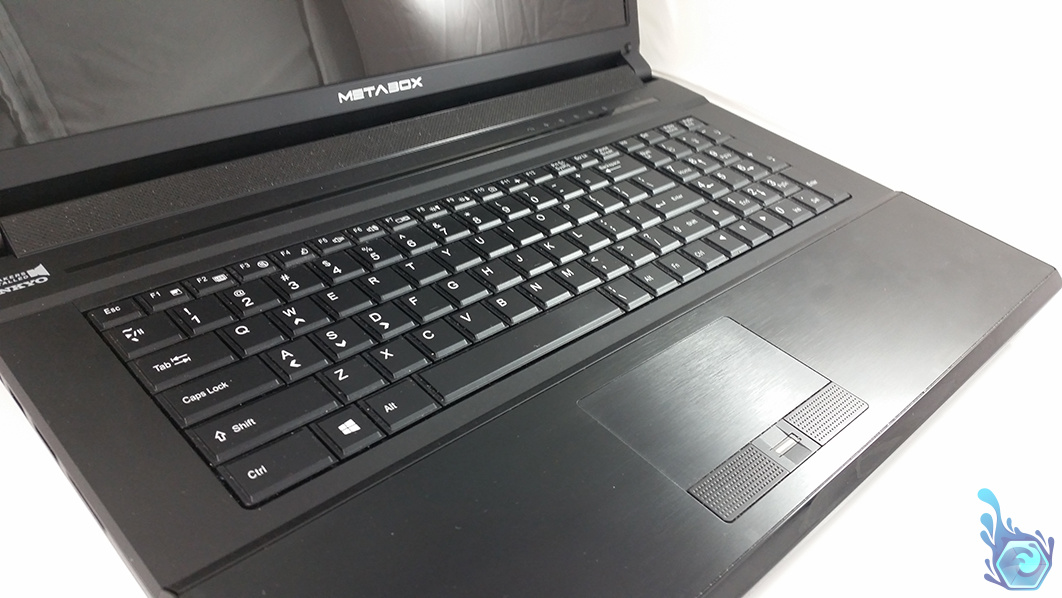
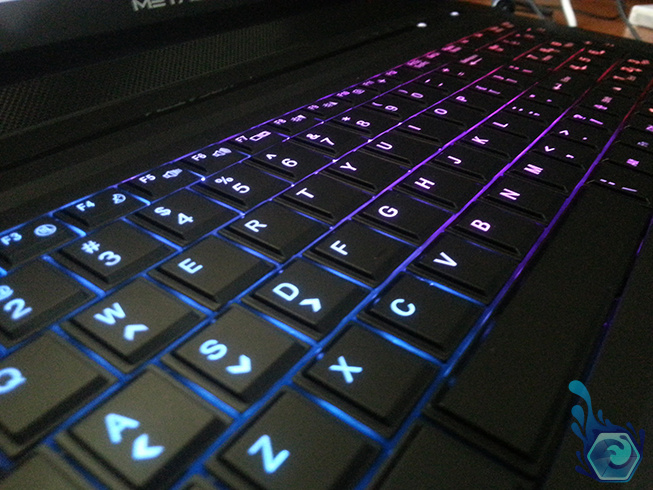
There are only 4 USB ports on the laptop, 2 of which are USB 3.0 and the other two are 2.0, one 2.0 port also doubles as an eSata port, and three of the ports are on the left side of the laptop the other one’s in the top right corner which would be used for a mouse when gaming. There’s an SD card reader on the left side along with an ethernet port and an IEEE 1934 port which I honestly don’t know what it’s for, I would assume a camera. A DVD drive is found on the right side which is useful but is slowly becoming outdated as we download drivers and install OS’s with USB’s now, you can also find four audio ports on the right side including a headphone, microphone, optical out and sub 3.5mm jack. To use the optical out however you’ll need a 3.5mm to female optical converter which can easily be found on ebay for $2 AU. Now to the back of the laptop which we’ll find three display ports, a HDMI, Displayport and a Mini DP, the charging four pin port is also found back here which is a much more preferred location to my last laptops which was on the right side. Other then those there’s a kensington lock to the far right (looking from the screen) and two large fan outputs which come from the CPU and GPU and can get pretty hot if accidentally covered.
On the bottom of the laptop we can see the mini sub as well as the air intakes for the CPU and GPU cooling systems. There’s about a 5mm gap between a surface and the laptop when placed on top allowing the air to fairly easily make it’s way into the laptop. This gap is mostly made from four rubber grommets on the bottom to prevent it from slipping and adding that additional gap for air to move. You can also find the windows OS sticker with your key on it (which is blurred for obvious reasons) if you ever want to reinstall the operating system. Finally we see three removable compartments, one for the HDD and mSata slot, another for just an mSata card and the last for the battery which has two slide locks in opposite directions to prevent it from accidentally falling out if you move the laptop.


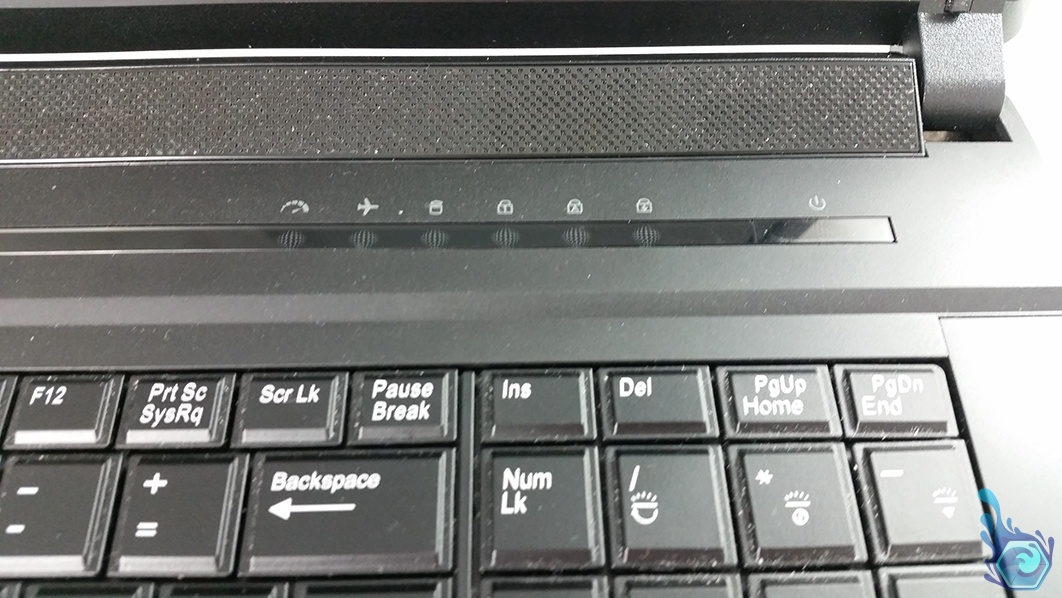
Here’s a couple of shots on the inside if you were interested in seeing where the components go or just marvelling at the complexity.
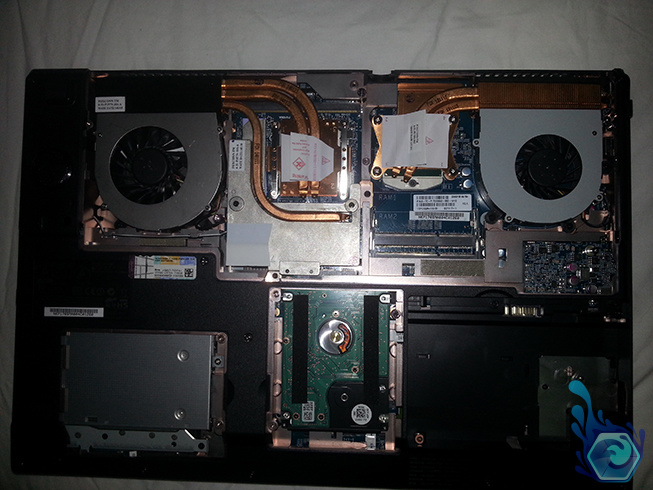


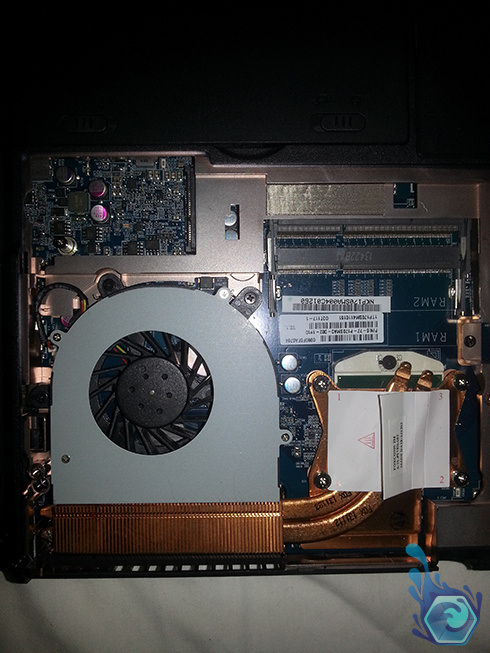
Alright now that the physical side is taken care of it’s time to delve into the OS, programs, speed and gaming capabilities.
After researching prices of mSata I found that I could get it cheaper from another store rather then added it to the bundle and I wanted the pleasure of installing it myself. So I bought one and installed it, however I wanted to use it for the OS and keep all other files on the HDD that was inside to avoid clutter, this meant I had to wipe the HDD that the people at Metabox installed the OS on and reinstall it onto the new mSata drive. There was some slight differences between the version they installed and the one you’ve given on the driver/install disk, not limited to different driver versions and additional features such as a cool Metabox background which I couldn’t find at all on the disk provided which was a shame. I should mention that the OS was installed but not setup so there were no users until you boot it up for the first time and you can decide on usernames etc.


The laptop runs as expected, well I should say better than expected as I could run a lot of the games i’ve got on my desktop that I didn’t expect to run such as Fallout 3 on max settings, League of Legends on max and some various other games such as Anno2070. Here’s a few screenshots of it in action:
If you were looking at getting similar internal components as me you may want to look at the benchmarks below and typical FPS in games I play on it.
Just to include everything here’s the windows experience rating if you want it for some reason, but it’s “more like guidelines then actual rules”. Comment if you get the quote.
Windows Experience Rating:
- Processor: Calculations per second – 7.6
- Memory (RAM): Memory operations per second – 7.7
- Graphics: Desktop performance for windows aero – 7.8
- Gaming Graphics: 3D business and gaming graphics performance – 7.8
- Primary Hard Disk: Data disk transfer rate – 7.9
Overall the rating is 7.6 which is determined by the lowest subscore and the range is from 1.0 to 7.9.
3D Mark Benchmarks:
| 3D Mark Fire Strike |
http://www.3dmark.com/fs/3447395
|
| 3D Mark Fire Strike Extreme |
http://www.3dmark.com/fs/3447452
|
| 3D Mark Sky Diver |
http://www.3dmark.com/sd/2585174
|
| 3D Mark Cloud Gate |
http://www.3dmark.com/cg/2327749
|
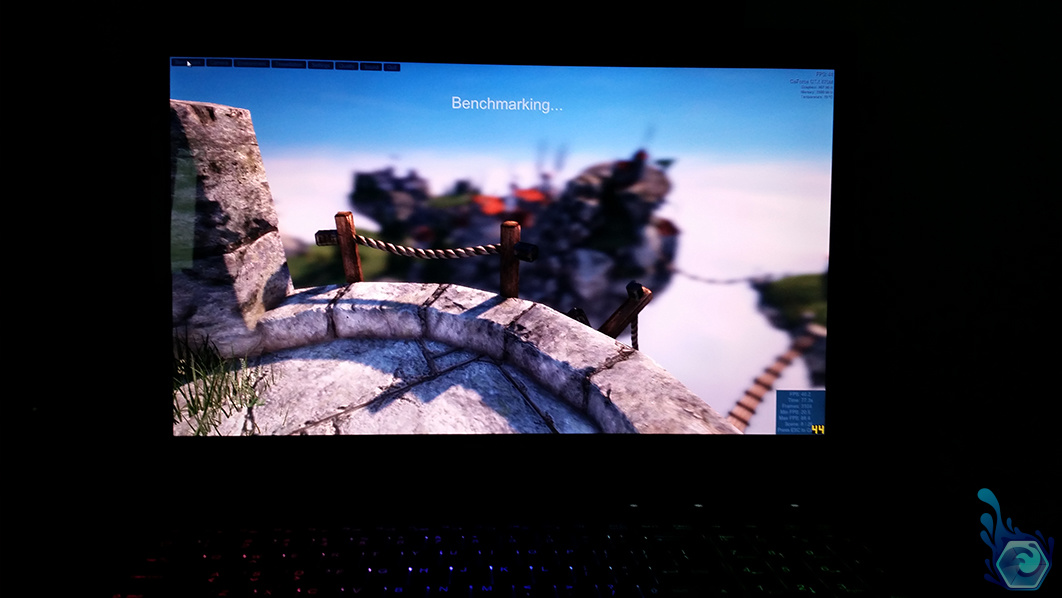
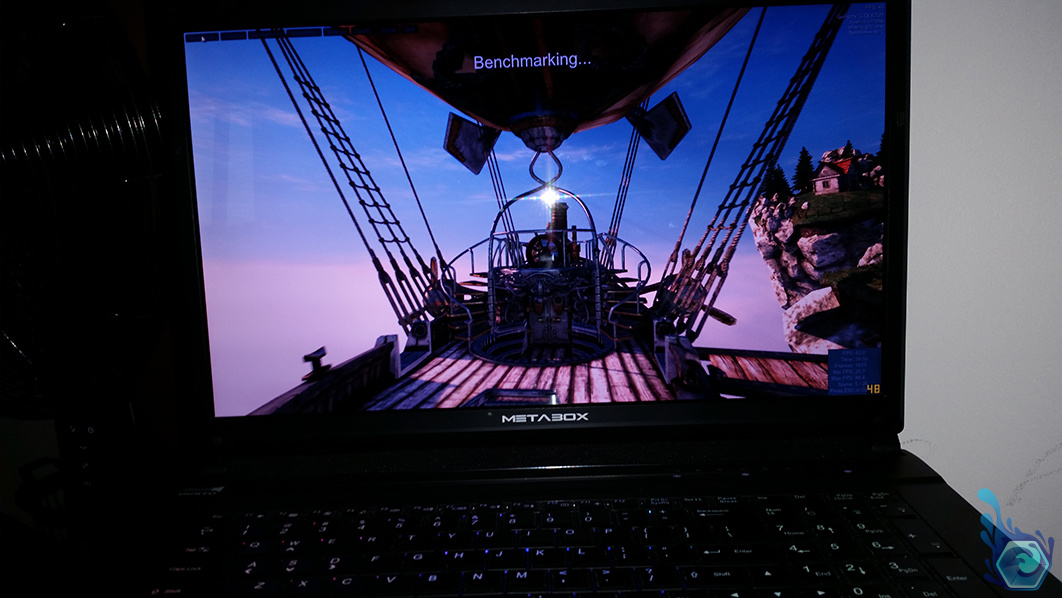
Unigine Heaven Benchmark 4.0:
| FPS: |
44.1
|
| Score: |
1111
|
| Min FPS: |
7.8
|
| Max FPS: |
102.0
|
System
| Platform: |
Windows 7 (build 7601, Service Pack 1) 64bit
|
| CPU model: |
Intel(R) Core(TM) i7-4700MQ CPU @ 2.40GHz (2394MHz) x4
|
| GPU model: |
NVIDIA GeForce GTX 870M 9.18.13.4052 (4095MB) x1
|
Settings
| Render: |
Direct3D11
|
| Mode: |
1920×1080 fullscreen
|
| Preset |
Custom
|
| Quality |
High
|
| Tessellation: | Disabled |
There is an annoying problem I have with the laptop however, and it’s the only problem i’ve ever had with it. When the laptop goes to sleep or if you lock it the sound stops working just randomly. You can restart the sound engine too with ‘audio srv’ in the command line but that only gets the speakers working again and not any headset or earphones you’ve got plugged into the headphone jack. If you’d like to read about the problem other people have discussed it here: http://forum.notebookreview.com/sager-clevo-reviews-owners-lounges/720279-official-clevo-p157sm-p150sm-sager-np8250-owner-s-lounge-160.html
And here’s the fix if you are only using speakers and not headphones: http://superuser.com/questions/521955/is-there-a-way-to-restart-audio-without-restarting-a-windows-7-computer
I love this laptop overall, it’s facinating how portable and powerful it is for it’s size when just 10 years ago a computer of this power would take up a whole room, and all the features it boasts are amazing from a backlit RGB keyboard, fingerprint scanner to a 1080p screen and 870M graphics. But the best part of this laptop by far is the ability to customise every internal part of it all you need to do is choose a form factor you like and that suits the requirements you are looking for.
Here is the Metabox website of the developers of the laptop if you’re interested in taking a look: http://www.metabox.com.au/
And the affordable laptops site where I bought my Metabox from from: http://www.affordablelaptops.com.au/contents/en-us/d6_metabox-clevo-laptop-notebook.html
Conclusion
Here’s the final product score out of 100%:
The higher the score the better.
Price: 75%
Durability: 75%
Size/Weight: 85% (Higher is more compact and lighter)
Features: 90%
Aesthetics: 55%
Usefulness: 90%
Conclusion
Metabox P170SM Laptop Scores
This laptop is variable cost, you can make it as cheap or as expensive as you’d like based on which parts you get.
Built with some of the best quality components and assembled by technical genius’s it sure is built to last.
Being a laptop it’s extremely compact and close to the power of modern desktops.
I can’t really specify certain features seeing as each one someone builds will be different but they give you a lot of choice for components.
The Metabox could look a little nicer but it gets the job done with it’s fairly simple square shape.
This laptop is ideal for lan parties and taking lecture notes on although the battery life is somewhat limited
Total
If you are in the market for a laptop I believe Metabox has you covered with these custom built ones, all you have to do is choose what’s inside.
Legend
0% – 25% = Terrible Item, The item will break shortly after purchase and will leave you with a paperweight only left for discarding.
26% – 50% = Meh Item, A very poor item that you would use and forget about after a few months of use, or may break quickly and degrade over that time.
51% – 75% = Good Item, This item would satisfy your needs for a long time but isn’t the best quality around and may need replacing or become outdated after a year or so.
76% – 90% = Fantastic Item, An item that you need but may either cost lots or wear out over time and may eventually need replacing after 2 or so years.
91% – 100% = Amazing Item, An extremely durable item that will suit all your needs for the device and more, as well as lasting many many years.





