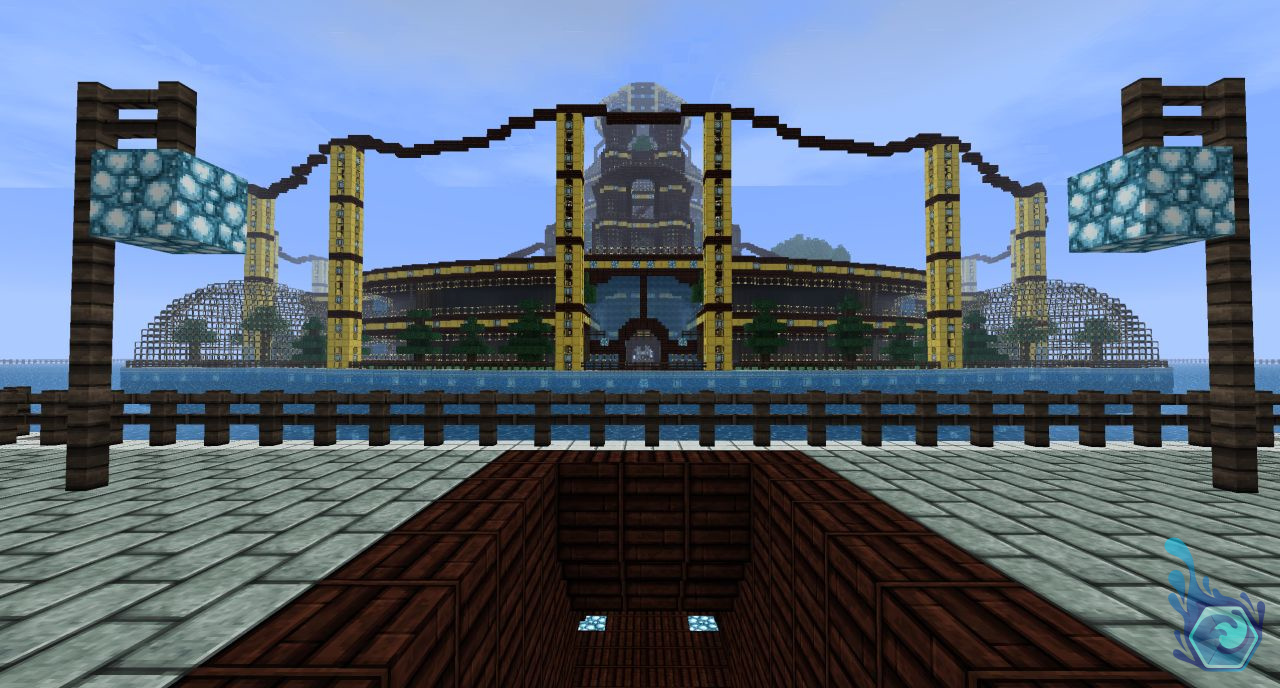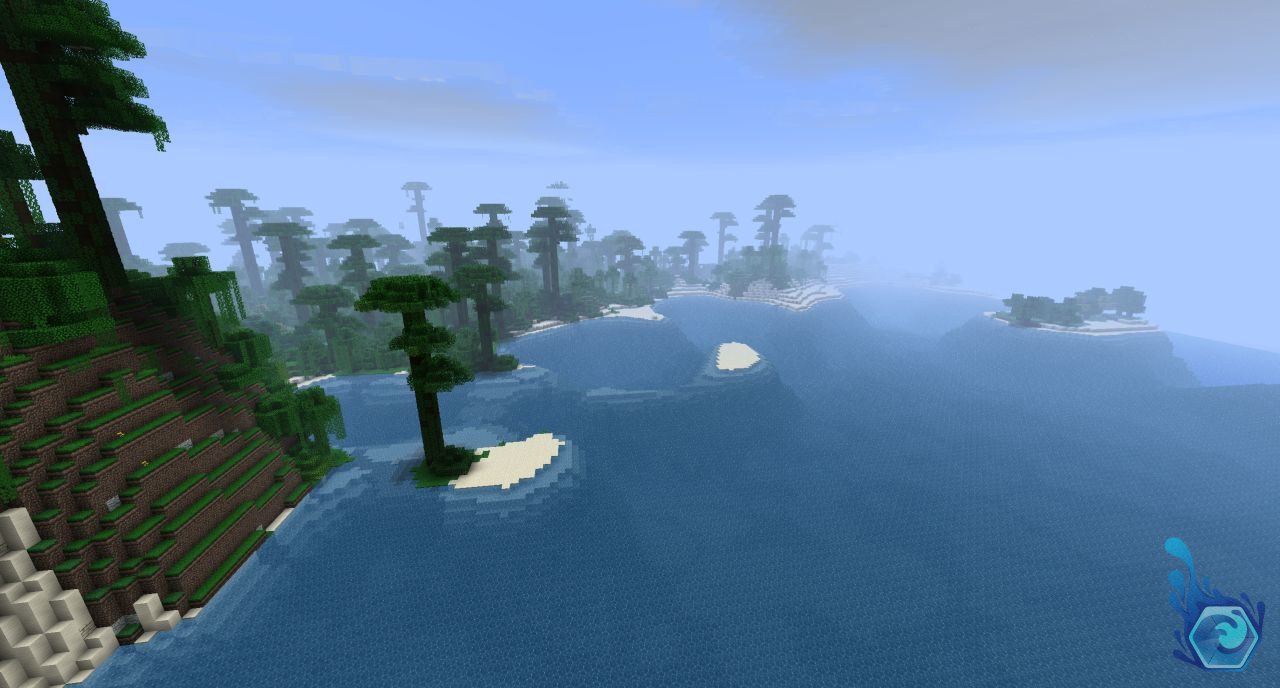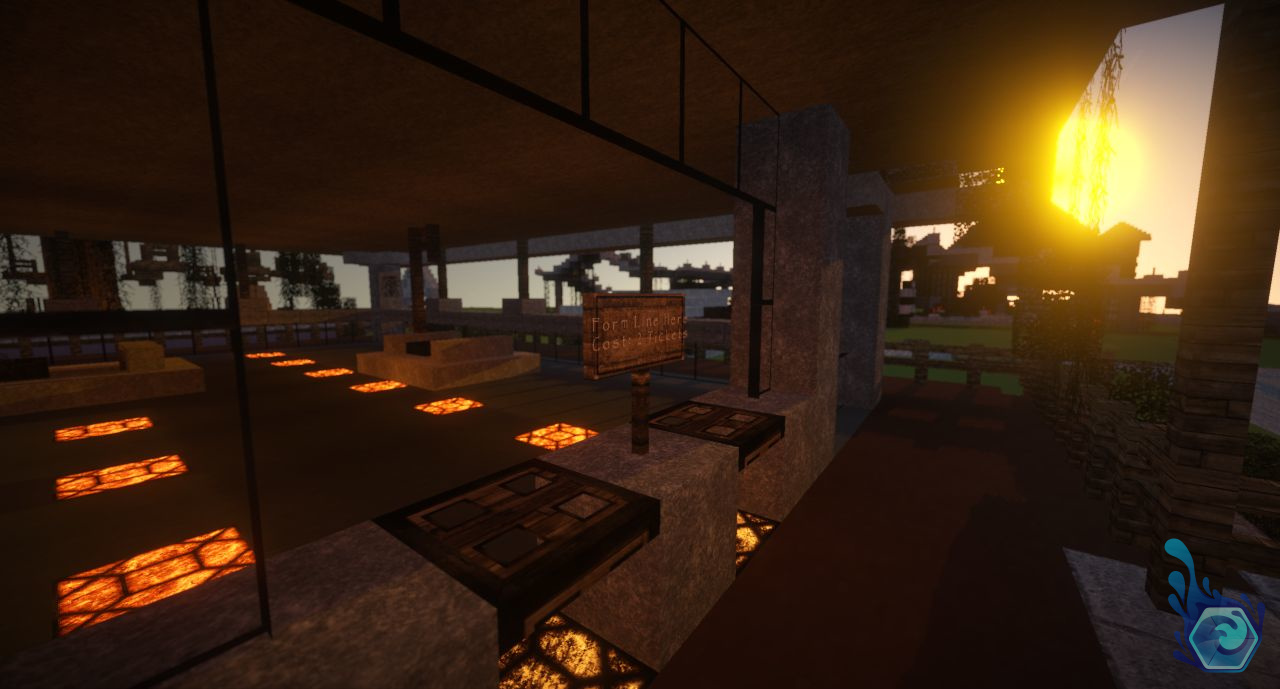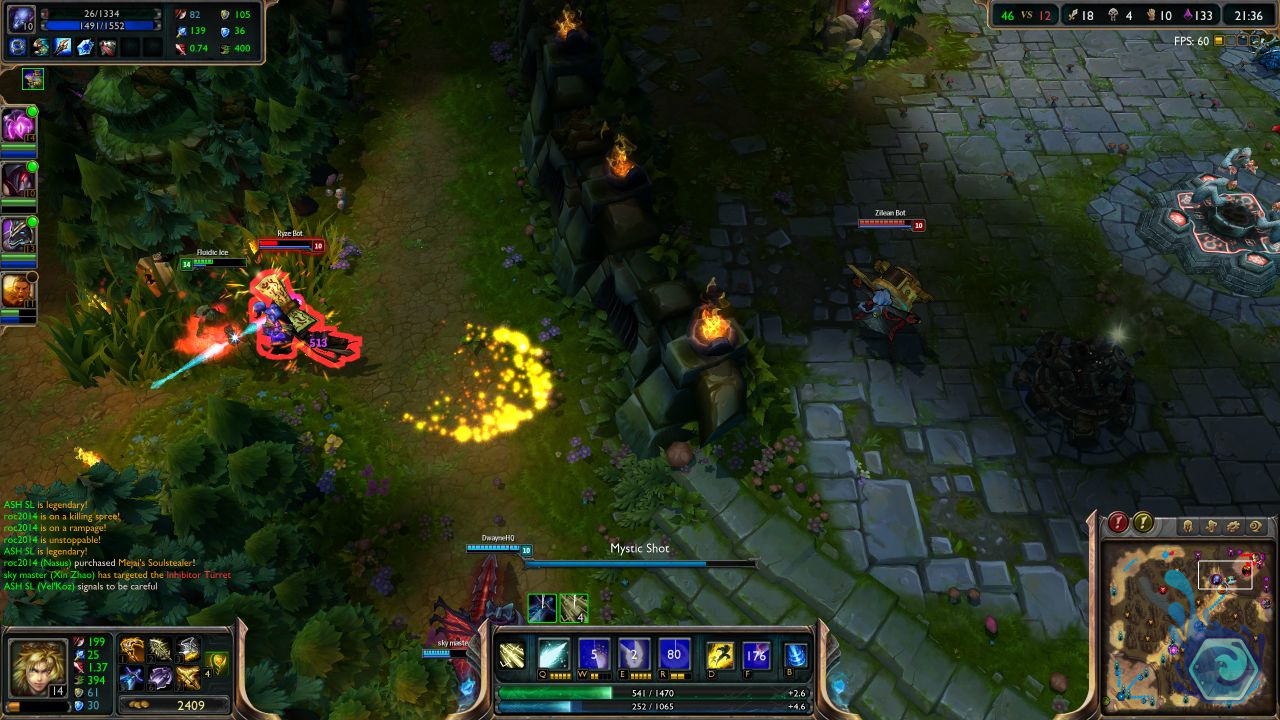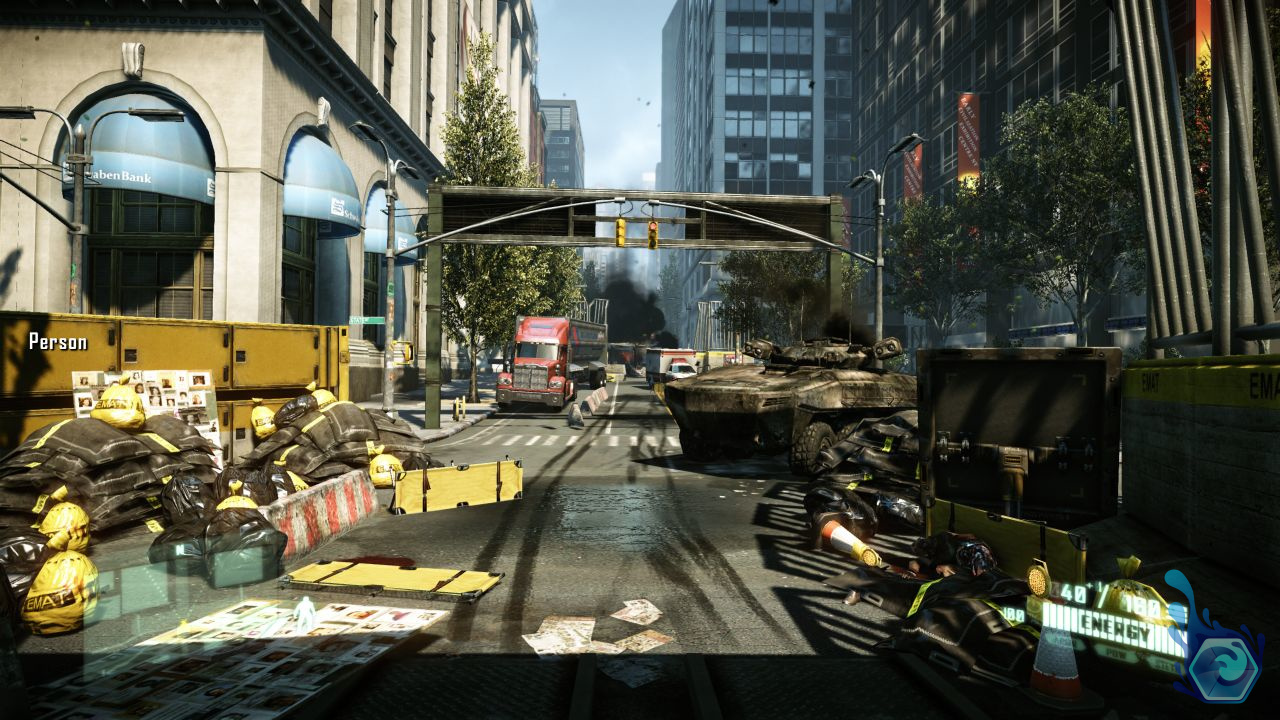It’s here, the full overlord monitor X270OC review which will go into detail about the look and feel of the monitor in use, as well as the games I play on it including a general idea of the fps and the graphics required to tame this beast, so read on for the details.


Update: Overlord has released version 2.0 of their awesome line of monitors which includes a few additional features and fixes, you can read about it here: Overlord 2 Update
Just a quick note: I am in no way affiliated with Overlord Computer and what I say throughout this blog is my own true and honest opinion, i’m just a customer documenting what I found for others to consider when looking for a monitor.
The absolute first thing you think when you set up this monitor and turn it on is “Wow it’s 1440p!”, and the second is “Everything looks so small”, but this is shortly overcome by “Look at the detail!” These were pretty much my reactions in order when I first set up mine. It’s true the amazing transition between pixels from 1080p to 1440p is astounding because there’s a total of: 1,612,800 additional pixels jammed into that 27″ monitor dramatically increasing the crispness and quality of the monitor.


Now I always knew I wanted 1440p and 120hz in a monitor but who thought i’d actually be able to buy a monitor that has both? Overlord computer was my answer there and I am now absurdly happy I purchased one, because what’s not to love? (Maybe except the power brick, which i’ll get into more detail below)
Now into the performance side. In my previous article “My Overlord Monitor Arrived” there were pictures of pretty much every angle of the monitor you’d ever see and more, but if you noticed, the screen was very glossy and created multiple light flares when the cameras flash was on which looked fantastic. Due to this glossiness however the screen can get quite a bad glare if you’ve got some sort of light behind you facing the monitor, or coming through your window. Although this is partly negated by the brightness of the monitor which I love. I found if you have a light behind you and in front of the monitor and you move close to the screen the light gives off a dotted pixel effect, which is actually pretty awesome when you look at it, and there’s no real effect on the screen I just thought i’d point it out.
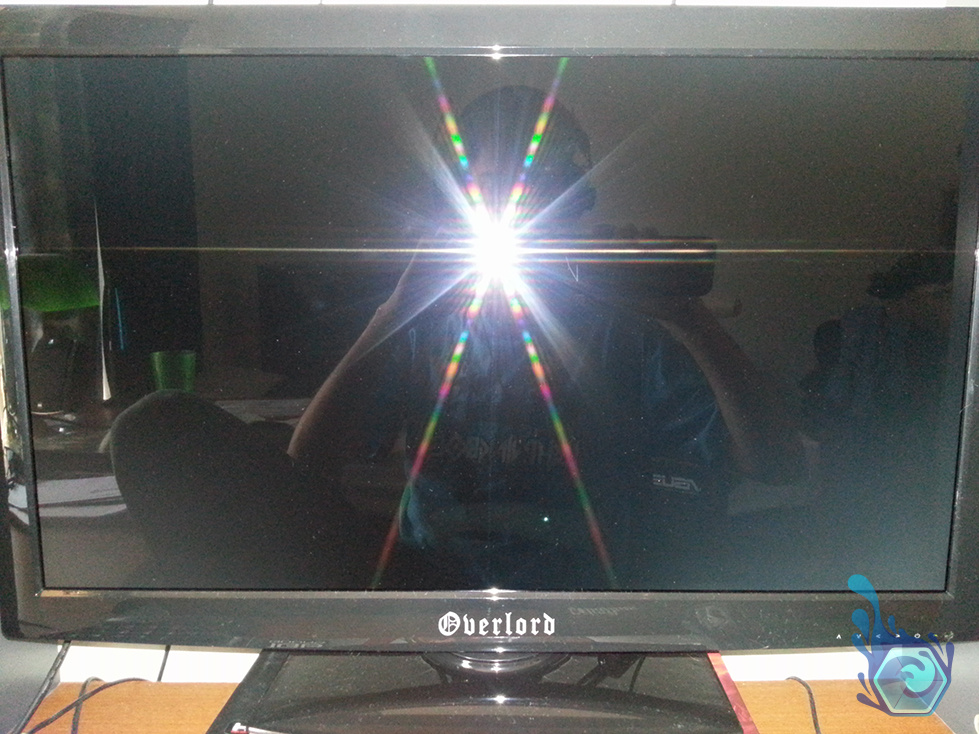

The color… This monitor has the closest accurately displayed colors of any monitor i’ve ever seen in my life. They are truly pristine and untainted by monitor’s control settings which may ordinarily be found on other monitors, basically out of the box you’ll never have any need to change the settings. Games look like real life compared to what I was used to on my previous 27″ monitor with slightly drained color, I couldn’t go back knowing this is what games should be like. The color also stays generally the same at pretty much any viewing angle which makes it great for friends watching a movie together or creepily watching you over your shoulder while you write blogs.
There has been some controversy on the stability of the monitor. Some say it rocks terribly whenever the table is bumped and others say it barely rocks but each case was a different setup and other factors were taken into account. I’m going to end this and say; Yes the monitors stand is fairly cheaply made and it rocks a little when the table is bumped, however it doesn’t rock as much as I was reading before I bought it. The money you pay for the monitor goes into the actual monitor itself and it’s quality rather than the stand. With that said however it’s still a very average stand, it’s not going to fall apart or anything during the many months of not touching it and it has negligible impact on gaming when you accidentally bump the table.


Now the reason you all probably want this monitor is the overclocking ability of it. The overlord website clearly states that there is no specific speed they will all overclock to but generally speaking, all of them will reach up to 100-120hz or slightly higher. Overclocking to 120hz requires an extreme amount of bandwidth from the GPU, both from the game your playing and because it has to display twice as many frames as usual, not to mention rendering twice as many frames in games. Therefore I highly recommend buying a 24AWG cable sold form the overlord website to be able to carry the data between devices and give you that extra bit of headroom when overclocking the monitor.
This monitor is leagues ahead of anything else you can buy on the market today.
– Fluidic Ice
For typical windows use this monitor at 120hz has a remarkable difference when browsing though files, opening music and pictures and pretty much everything you do. The second you activate 120hz you feel a surge of excitement as everything becomes more responsive and faster not to mention it’s fun for awhile just dragging windows around the screen and feeling the gain in frames. Although it’s nice to have 120hz active at all times I tend to turn it off when i’m not in games to prolong it’s life, although it has not been confirmed that 120hz shortens it’s lifespan because as I hear none of the monitors have failed yet and “Scribby” the owner of overlord computer has basically had his on every day at 120hz for over a year so i’m sure it’s fine if you go that way.


Now for the games and what I thought of the monitor while playing through them, although i’m pretty sure you could just guess what I have to say, but i’ll just continue anyway. Note: There’s currently no pictures because I still have to convert them and upload them to image shack for the full 1440p goodness as well as take a few more, but they will be done shortly.
Games are fantastic at 1440p! If you’ve only ever experienced 1080p then this will be a sight to see. Everything you see on-screen will be much, much crisper and not to mention perfect colors which is all that anyone could ask for, but there’s more! If you enable 120hz you get twice the smoothness that you would normally experience, from 360 quick scoping on modern warfare, to sprinting though the snowy plains in skyrim you will definitely notice a difference in every game you play, but more-so in first person shooters where everything happens faster. Below are the individual games I’ve played on the monitor and my thoughts on each of them, each of the screenshots is in true 1440p resolution as well, just click on them for the full res.
These are my current systems specs to get an idea of fps in relation to cpu and gpu:
- CPU: Intel i7 2700K
- RAM: Corsair Vengeance DDR3 1600 (4x4GB), Total 16Gb Ram
- GPU: ASUS GTX680-2GD5
- MBD: ASUS P8Z68 Deluxe/Gen3
- Case: Corsair Graphite 600T White
- PSU: Corsair AX1200
Note: All the pictures are uploaded in 1440p quality, just click on them to view the full size.
Skyrim 1440p 120hz
This scenic free-roam game was a real pleasure to look at in 1440p, there were many less jagged lines and the whole game seemed more immersive, although I felt it could have looked better for a recent release date and maxed graphics. I was getting on average 117 fps through various cities and fields and got quite significant drops when fighting something like a dragon in a village.
Minecraft 1440p 60hz
I’m not sure why I played minecraft at all with this new screen considering its simplistic graphics style, but again there were less jagged lines between the blocks and each block had much more detail especially the further away ones. As you would expect I also got 60 fps at all times throughout the game, fraps showed an average fps of 250 which is awesome.
Black Ops 2 1440p 120hz
Ah black ops 2, this is where 120hz comes into a world of it’s own, the increased fps was amazing to play with. I was much more accurate with the gun especially with big turning circles such as shooting someone behind me. Again the resolution made this game look much, much better than it’s 1080p counterpart. (Pics coming soon)
League of Legends 1440p 120hz
I was getting a solid 120 fps in League of Legends which was awesome, although to be honest there wasn’t too much difference probably due to the fact my ping was in the 180’s which is normal for Australia, but the animations sure looked smoother and again the 1440p screen brought much more detail to the table.
Crysis 2 1440p 120hz
Crysis, typically the foundation game for benchmarks featuring it’s insane graphics quality, but this is Crysis 2. Just like black ops this was amazing to play at 120hz, although I had a really hard time getting 120fps with all the settings maxed. On average I had 70-80fps but 120 if I looked into the sky. (being fewer models and such) There’s no way to explain how awesome the resolution in this game was, you just have to look at the pictures yourself, and coupled with that the response of the gun was monumental!
Now unfortunately anything this good has to have a down side, and for the overlord monitor there’s two I can clearly see. One being that there’s a chance the BIOS screen on bootup won’t be displayed with certain graphics cards, this makes it troublesome if you need to fix or format the computer, there’s a discussion about this however and i’m sure a solution will be found shortly: http://overlordforum.com/topic/106-wont-display-bios/
The second problem I found is a fair percentage of the power packs have the potential to be bad. My power pack turns on and off rapidly at completely random times while using the monitor which was extremely annoying during games but it sometimes corrected itself after doing it a few times, otherwise I had to pull the plug and put it back in to fix it for another random amount of time. There’s no damage at all to the monitor and the overlord sales staff were extremely helpful with sending out another without delay and as a backup I bought a spare off ebay. The monitor is so good though I can easily overlook these problems I’ve had and i’m sure they will all be fixed in time.
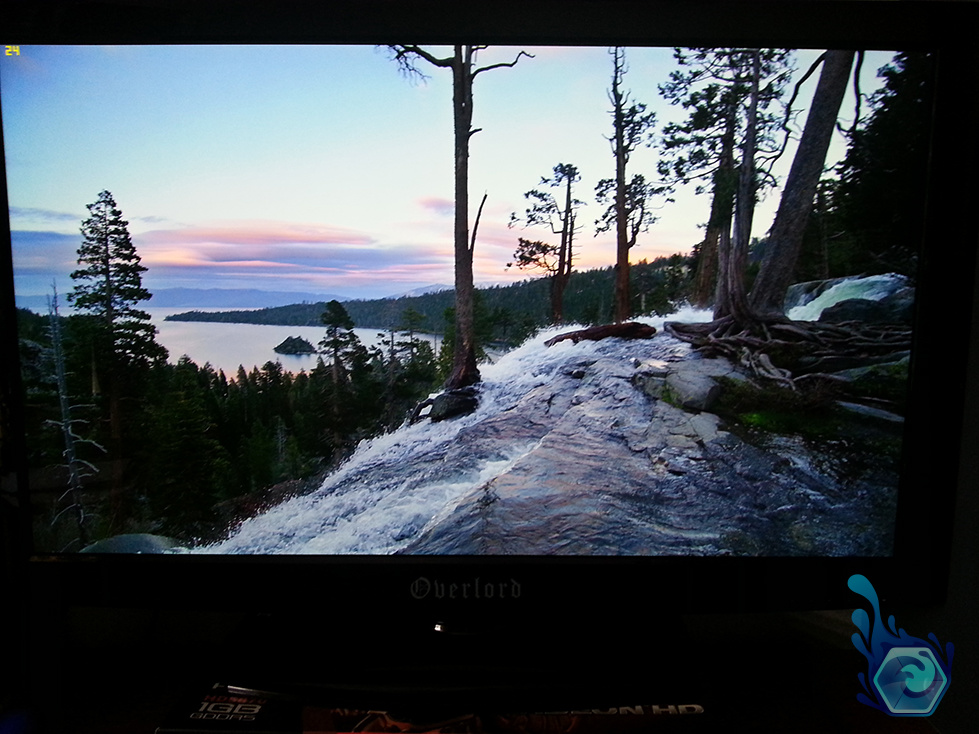

The overlord warranty is a fairly unconventional method where you either have to return a warranty card or fill out the warranty form on the website to initialize the products warranty. My guess is to prove when you received the monitor and to start the warranty on the monitor from that date. Although the company is still very young , customers have a more personal touch and faster replies from the staff which is a great thing in my opinion.
Well that’s the third and final part of the overlord monitor review, I hope you found it insightful and helpful to your decision if you’re thinking about purchasing one of these fantastic beasts.
Here are the links to the entire series:
Part 1 – Purchasing an Overlord monitor:
Purchased an Overlord Monitor
Part 2 – Unboxing the monitor:
My Overlord Monitor Arrived
Part 3 – Full review of the monitor:
Full Detailed Review of the Overlord
Part 4 – Update Review:
Overlord monitor 2.0 Update
Conclusion
Overlord Tempest Monitor Scores
The monitor is somewhat expensive at $500 AU (Shipping not included, works out to be ~$150 to AUS) when some non 120hz versions can be $300.
The monitor is built solidly and uses quality materials.
It doesn’t have a very good size to weight ratio, they could have also thinned the bezels much more.
You’re basically buying the monitor for it’s IPS panel and 120hz 1440p screen, you don’t get any extra features with it.
It’s a bit too blocky looking IMO and they could have used a nicer looking stand as well as thinning the bezels.
The screen gets some good marks here being the only screen that’s 1440p and overclockable.
Total
A very nice monitor if you want to game on the only IPS overclockable monitor for the true color accuracy.
Legend
0% – 25% = Terrible Item, The item will break shortly after purchase and will leave you with a paperweight only left for discarding.
26% – 50% = Meh Item, A very poor item that you would use and forget about after a few months of use, or may break quickly and degrade over that time.
51% – 75% = Good Item, This item would satisfy your needs for a long time but isn’t the best quality around and may need replacing or become outdated after a year or so.
76% – 90% = Fantastic Item, An item that you need but may either cost lots or wear out over time and may eventually need replacing after 2 or so years.
91% – 100% = Amazing Item, An extremely durable item that will suit all your needs for the device and more, as well as lasting many many years.